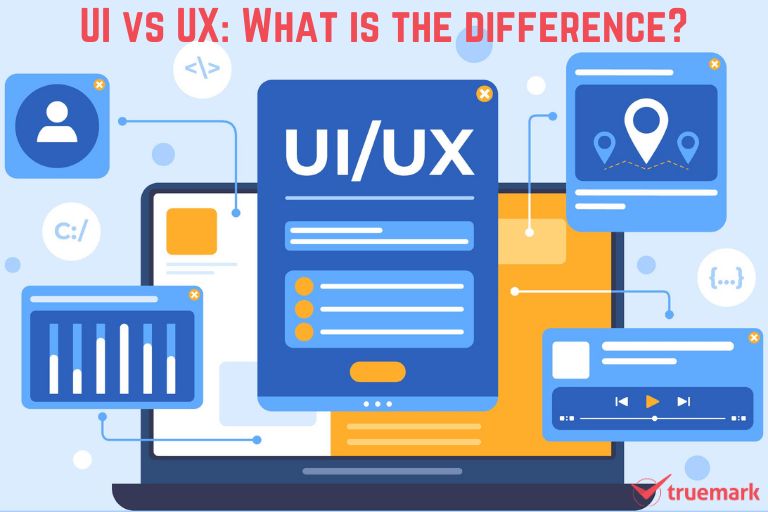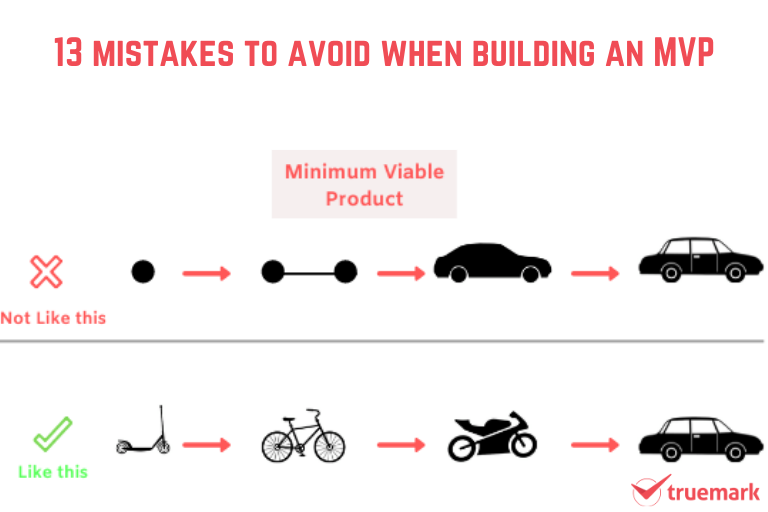Mostly, when UI and UX are termed, they are spoken and written as UI/UX or UX/UI. The term sounds the same, but they are different. For those who are new to web design, it creates confusion. Even though they are the two sides of the same coin, we cannot deny the fact that they have different purposes, but complement each other.
So, in this article, we will see why UI vs UX is so debated and brings a lot of confusion every time the terms come together.
What is UI design?
User Interface (UI) design mainly focuses on the visual aspects of a product. It is one of the critical parts of web design.
It is the visual interface where people land and interact with the product. It involves color combination, page layout, borders, typography, etc. Whatever you see on a website, app, flyers, postures, etc., comes under UI.
UI has been practiced for many decades but it hasn’t been too long before people started realizing its power. And it isn’t limited to websites, apps, flyers, etc. Smartwatches, devices, and other physical products- UI is everywhere.
Now, people are attracted to products that visually appeal to them. That is why businesses are competing over UI. They are investing more time in making their products visually stunning. They want to make sure the interface is responsive, interactive, and intuitive.
In simple terms, UI is the look and feel of your product.
Roles of a UI designer
The UI designers need to have core knowledge of graphics tools, like Adobe XD, Illustrator, Photoshop, Figma, and so on. They need to be proficient in one of these tools.
The roles of a UI designer include:
Research: Creating a UI that meets the user’s expectations should be the main priority of any designer. For that, you need to research the latest web design trends, users’ pain points, tastes, preferences, etc. and create designs that meet all these criteria.
Wireframing: The web design process starts with wireframing. So, as a UI designer, you need to work on wireframes, prototypes, mockups, etc. You should be aware of different wireframe tools to make your designs better, more beautiful, and eye-catching.
Focus on essentials: You need to know about the essentials, like placements of UI elements, typography, colors, icons, etc. Until and unless you know these basics, you need to keep improving and researching.
Animations and transitions: Now animations and transitions have become sensational trends in web design. It makes the flow of the page smooth and helps users understand the message quickly and easily. Plus, the micro-interactions encourage users to take action.
Focus on responsiveness: The best part of UI is that the designs are responsive. It should be device-friendly. This means that it should adapt according to the device size.
Moreover, the UI designer must always focus on consistency because the users tend to prefer the similar experience that they had with the previous ones.
What is UX design?
User experience (UX) design is all about making the users’ journey smooth when using a product. How they interact and react to a product comes under UX.
UX focuses on making the product functional, solving users’ problems, and fulfilling their needs.
For example, you click a button on a website and it redirects you to checkout or blog, or landing page. That smooth workflow, your journey from a button to a page is known as UX.
The overall experience of a user when using a product is UX. The flow should be smooth, flawless, and easy to make users love your product. Unless the users are encouraged to take action, the purpose of UX fails. So, it is necessary to focus on it to enhance users’ opinions of the product.
Since UX is mainly about developing products that are easy to use, find, desirable, valuable, and accessible, integrating all these aspects is crucial in UX. Only then, the product meets its purpose.
Roles of a UX designer
The UX designers need to know about the users’ needs and pain points before starting the UX design. Unless you know their needs, it is impossible to start the implementation process.
Besides this, the UX designer roles include:
Research: Like UI, you need extensive research on users’ problems to make their journey smooth, easy, and less confusing.
User personas and stories: To know what steps a user takes and how their actions affect their experience, creating user stories and personas is crucial.
User persona can be fictional or real. By talking to your users and knowing their pain points, you create them. However, when it is impossible to interview the users, by imagining yourself as the product user and how would you act if you were in their condition, you make a fictional user persona.
Testing: The UX designers must test the usability of the design. How it will work in the real world is something they should analyze. And recruiting the testers is the best way to know the UX design’s usability.
UI vs UX: What sets them apart?
Since UI compels users to take action, UX is completely dependent on UI. And this is where most people get confused about these two terms. So, let’s see the difference between UI and UX to clear your confusion.
UI focuses on aesthetics, UX emphasizes users’ overall experience
UI is mainly about appealing to the users through stunning and intuitive graphics. UX is about making the product functional.
UI design focuses on look and feel, UX emphasizes solving users’ problems
Everything you see on software, product, flyers, tv, etc is UI. It focuses on the look. UX design is about taking the users’ on a journey to make their purchase, action seamless, useful, and successful and solve their problems.
UX focuses on users’ journey, UI is the starting point of users’ journey
Even though the UX is all about the users’ journey, UI is the means to make their journey successful. UI is the one that compels the users’ to take action.
UI focuses on users’ eyes, UX emphasizes users’ emotions
How to make a product beautiful? What will make a design eye-catching? Such comes under UI. Whereas, UX focuses on meeting the users’ expectations by focusing on their goals and solving their problems.
Can UI and UX work together?
UI vs UX is a broad term. Some may say they are the same, some may not. But, in the end, one is incomplete without the other. UI gives the final touch to a website or an app that hits their emotions. If UI fails to meet users’ expectations and visually appeal to them, then the users’ don’t take any action. They switch to alternatives.
If you want to make the users’ journey seamless and successful, then focusing on both the UI and UX is the only way. We are in an era, where people are sensitive about designs and solutions.
The best example is the black and white simple website. No one visits such a site nowadays because not a single element on the website attracts them. We have come to a point where users’ impression of a product matters a lot. If a site fails to attract them within a few seconds, then they leave that site immediately.
Be it offline or online, people have become too familiar with designs. So, UI is the starting point that makes their upcoming journey successful. Whether they use a product depends on UI. So, if you want to fulfill their needs and solve their problems, first, focus on getting their attention through the user interface.
And the same can be said for UX. No matter how good your design is, the users never use a product unless it solves their problems. So UI and UX are two wheels of a cart. Without one, your product won’t attract users, generate leads, revenues, etc.
In Conclusion
Despite the terms being different, UI and UX make a product successful. And to meet the user’s expectations, beautiful UI should be aligned with excellent UX. And if you are a beginner in web design, understanding these two terms is going to make your journey easier and your designs better.
If you need a stunning app with excellent UI and UX, then having a good development partner, like Truemark Technology, is crucial. If you need a personalized solution that focuses on your design needs along with solving your and the users’ problems, then please feel free to contact us. With 5+ years of experience in software and web development, we will help you develop a product that aligns with your business needs. We would be more than happy to assist you in growing your business. Plus, we offer a free consultation service to clear your confusion.
Cover Image Credits: Freepik