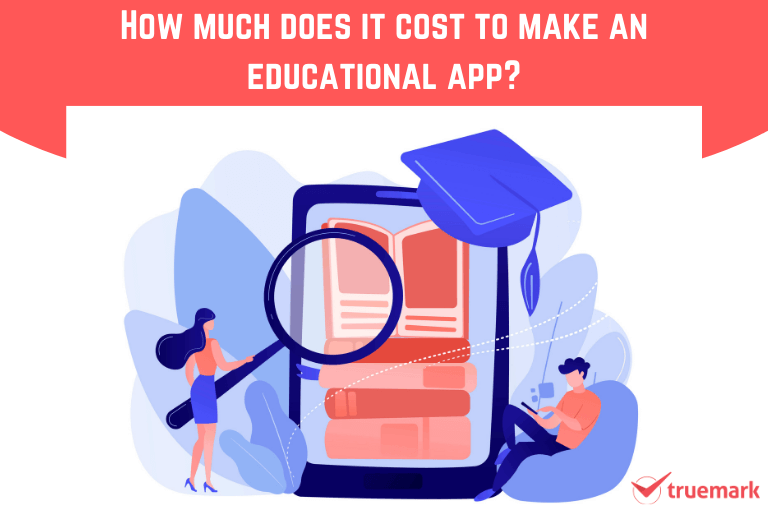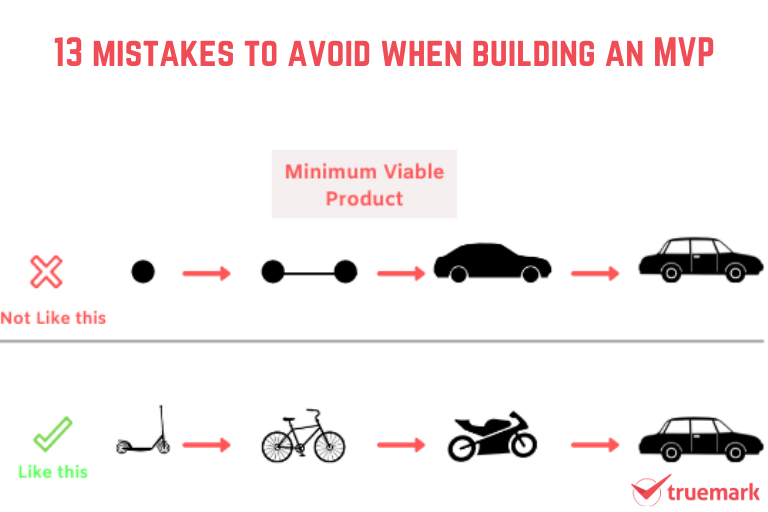Table of Contents
Everything is going online, including education. Education is now no longer limited to physical classes. Nowadays, people are more interested in educational apps like Byju’s, Udemy, DuoLingo, etc. All it takes is a laptop and a stable Internet connection.
We can see how technology is changing drastically and revolutionizing every industry, including education. According to Forbes, by 2025, the e-learning industry is expected to be worth $325 billion. Globe News Wire states mobile learning will reach $80.1 billion globally by 2027. And according to Statista, in the past 12 months, 49% of students worldwide said they had taken an online course.
Are you planning to build an educational app like Byju’s, Udemy? Wondering, how much does it cost to make an educational app? In this article, we will discuss the required features, cost factors with total development cost.
Types of educational app
Before developing an app, you need to decide what type of app you want to build. Without it, identifying requirements becomes challenging. There are different educational apps, such as
Online course app: Nowadays, more and more online courses apps like Udemy are emerging in the market. They help the user improve their skills and knowledge. Some even provide certification after completing the course.
Language learning app: There are apps like Duolingo, Babbel, etc., best known for language learning. They provide the best services to help users learn any language they want.
Exams app: Also, there are apps like GradeUp, Evernote, etc., that help students prepare for exams.
Moreover, there are other educational apps like brain training apps that help the users to improve their memory power.
Who uses educational apps?
It is also crucial to know whom you are building your apps for. There are apps for teachers, students, and casual users.
Teachers: Educational app helps teachers find the right platform to create courses, schedule classes, teach, share reports, etc. It makes the teaching process smooth.
Students: They use educational apps to learn and improve their skills and knowledge. Moreover, they are using it to become competent in different languages.
Plus, there are kids of different ages, who use educational apps to learn new things.
If you are planning to build an education app, then targeting either of them or both are crucial to identify requirements, fulfill their needs, and solve their problems.
Why do people use educational apps?
Now, let’s see why people use or are using educational apps. There are several benefits of it for teachers, students, and other users.
Convenient: It has become more convenient for users to learn new things anywhere at any time.
Learning is more fun and efficient: The education app helps users to learn efficiently. With an intuitive and engaging user interface and unique challenges, it makes learning more fun
Cost-efficient: Online courses and classes are less expensive than physical ones. You will save on transportation and other costs. Moreover, there are free educational apps, like Google Classroom, edX, SoloLearn, etc., that help you enhance knowledge and skills.
Record classes and courses: You can also record classes and courses so that you can access them anytime when needed.
Access to online resources: WIth the help of educational apps, you can access ebooks, pdf, and other digital materials.
Available 24/7: You can always log in to the app and access the resources.
Utilize free time: The time users can save through online classes can be invested elsewhere to either learn and improve skills and knowledge or do their tasks.
Engaging: The popularity of educational apps is increasing recently because of their engaging user interface and distinct challenges.
Enhanced communication: The educational apps enhance the communication between students, parents, and teachers. They can communicate at any time.
Stay connected: The students can stay connected with teachers and ask any questions, improving the learning process.
Features
Now, let’s see what features you need in an educational app. If you are planning to develop an educational app, then Truemark will help you identify the necessary functionalities that you need.
You need to develop the Students, Teachers, and Admin panel when developing the educational app.
Features for the Student panel
Registration and login: To use the app, students should register and log in to the app. The process should be simple and straightforward. To make the app easy to use, the users should have options to log in through social media such as Gmail, Facebook, Twitter, etc.
Profile management: This feature allows students to update their profile and payment details.
Search and filter: This feature allows students to find the right course.
Course: This feature allows students to access the course available in the app. It includes course description, date, time, etc.
Chat: This feature allows students to interact with the teachers in real-time.
VIdeo and live streaming: This feature allows students to access online courses and classes in real-time.
Payments: You need to integrate the payment options to let users pay for the resources. Having multiple payment gateways is convenient for students. It makes the process safe, easy, and fast.
Menu: This feature allows students to see the list of the current courses. It also helps them to view the upcoming and popular ones as well.
Push Notifications: This feature updates the students about the courses, offers, etc. This also helps notify them about the messages they get from their teachers.
Offline access: This feature allows the students to access the resources whenever they are offline. Plus, it helps them download the courses and classes within the app.
Multi-language support: This feature allows the students to select the language they prefer.
Progress tracking: This feature allows the students to track their progress. It helps them to know how much they have completed the course.
Screen sharing: This feature allows students to share their screens in case of any issue they face and request their teachers or fellow members to solve the problems.
Tests and exams: This feature allows students to take exams to identify their capabilities and rectify their mistakes.
Features for the Teacher Panel
Registration and login: The teachers must register and log in to the app to use the services. They must have options to sign in through social media.
Profile management: This feature allows teachers to update their profiles and contact details.
Students management: This feature allows teachers to see all their students’ info and details.
Course management: This feature allows teachers to add courses and update them.
Tests and exams: Tests and exams are crucial to observe the progress of the students. So, this feature allows teachers to add and update the test and exams.
Push notifications: This feature allows teachers to get updates about the completion of courses by the students, their messages, offers from the app, etc.
Payments management: This feature allows teachers to add and update the payment details. It also helps them see their past and aggregate income.
Chat: This feature allows them to communicate with the students directly.
Live stream: This feature allows teachers to live stream their classes and courses.
Reports: This feature allows teachers to generate students’ progress reports.
Features for the Admin panel
User management: This feature allows the admin to manage users on the app.
Analytics: This feature allows the admin to monitor the users’ activities and behavior.
Support: This feature allows the admin to provide support to the users.
Offer management: This feature allows the admin to manage offers.
Cost factors
The development cost depends on many factors, which fluctuate the final price. When estimating your budget, you always need to consider these elements. You may never know- you might be under budget or save money at the end of the day.
You might be unaware, but the final development cost differs from one software company to another. Have you wondered why? The answer is simple. It is because of the factors that we are going to look at now.
Platforms
Whether you decide to build the app for Android or iOS, the development cost is always going to differ from one platform to another. Because they run different operating systems, they need different developers, testing time, third-party apps, etc., affecting their final price. So, you need to decide which platforms to target.
However, you have another option, i.e. hybrid app development. Developing apps for cross-platforms is way better because you don’t want to miss audiences who are using different devices with different operating systems. And if you need any help building a cross-platform app, then Truemark will help you. With 5+ years of experience in software development, Truemark will help build a fully functional hybrid app successfully.
Developers’ location and experience
Another factor that affects the development cost is the developers’ location and experience. The average price of hiring a developer from the US always differs from the Asian region or any other geographical location. Moreover, the more they are experienced and skilled, the higher they charge.
Design
The better the design, the more it cost. The users want the user interface to be more engaging and entertaining. So, having a stunning UI/UX affects the overall development cost. As stated earlier, it depends on the designers’ experience and skills.
Integrations
While developing the app, integration is one of the factors that affect the development cost. Different platforms have different libraries and tools. Some are free whereas some are paid. So, third-party apps like payment gateways, APIs, SDKs, etc., influence the final price.
Features and complexities
The more features an app has, the more complex it becomes. The higher the complexities, the higher the price of an app. So, having more functionalities on your app will increase your final price.
Development team and technology stack
To create an app successfully, you need to have the right team. And the team to develop an educational app includes
- Project manager
- UI/UX designer
- Android developer
- iOS developer
- Front-end developer
- Back-end developer
- Quality Analyst (QA)
The required technology stack includes:
- Front-end development: Java, HTML, CSS, Swift, Kotlin, etc.
- Back-end development: Node.js, PHP, etc.
- Database: MySQL,MongoDB, etc.
- Storage: Amazon S3
Here is the technology stack of edX, popular and one of the biggest online course providers in America.
- Application and data: jQuery, PHP, React, NGINX, CloudFare, Ubuntu, Vue,js, jQuery UI, Modernizr, Django, Amazon CloudFront, Google Cloud Platform, Backbone.js, Moment.js, OpenResty, Underscore, Fastly, Google Code Prettify, NVD3
- Utilities: Google Analytics, Google Tag Manager, Google Maps, GitHub Pages, Optimizely, Segment, Crazy Egg, Heap
- DevOps: New Relic, Varnish, RequireJS
- Business tools: Gmail, WordPress, Google Fonts, Font Awesome, G Suite, Drupal, Zendesk, Acquia, Medium, Unbounce, Qualaroo
Source: StackShare
How much does it cost to make an educational app?
As stated earlier, the overall development costs depend on various factors. It relies on how much time the development team takes to complete each functionality. Now, let’s see how much does it cost to make an educational app.
Here is an estimation of developing an educational app. The average price is based on the Asian region, i.e., $30/hr. This will help you estimate your budget if you plan to build an educational app.
The development cost for the Student panel
| Feature | Android (hr) | iOS (hr) | Back-end development (hr) | Cost ($) |
| Registration/Login | 41 | 41 | 45 | 3,810 |
| Search | 20 | 20 | 23 | 1,890 |
| Profile Management | 40 | 40 | 50 | 3,900 |
| Push Notification | 19 | 19 | 19 | 1,710 |
| Menu | 93 | 93 | 86 | 8,160 |
| Course | 20 | 20 | 21 | 1,830 |
| Payments | 39 | 39 | 45 | 3,690 |
| Live Streaming | 30 | 32 | 35 | 2,910 |
| Progress tracking | 25 | 25 | 30 | 2,400 |
| Offline Access | 63 | 63 | 52 | 5,340 |
| Total | 390 ($11,700) | 392 ($11,760) | 406 ($12,180) | $35,640 |
The development cost for the Teacher panel
| Feature | Android (hr) | iOS (hr) | Back-end Development (hr) | Cost (hr) |
| Registration/Login | 41 | 41 | 45 | 3,810 |
| Profile Management | 40 | 40 | 50 | 3,900 |
| Students Management | 60 | 60 | 62 | 5,460 |
| Push Notification | 19 | 19 | 19 | 1,710 |
| Test and Exams | 60 | 60 | 80 | 6,000 |
| Course Management | 60 | 60 | 69 | 5,670 |
| Progress Tracking | 25 | 25 | 30 | 2,400 |
| Total | 305 ($9,150) | 305 ($9,150) | 355 ($10,650) | $28,950 |
The final price of developing an educational app
| Feature | Android (hr) | iOS (hr) | Back-end Development | Cost ($) |
| Student Panel | 390 | 392 | 406 | 35,640 |
| Teacher Panel | 305 | 305 | 355 | 28,950 |
| Admin Panel | – | – | 120 | 3,600 |
| Testing | 320 | 320 | 310 | 28,500 |
| UI/UX Design | 130 | 130 | – | 7,800 |
| Project Management | 180 | 180 | 180 | 16,200 |
| Total | 1,325 ($39,750) | 1,327 ($39,810) | 1,371($41,130) | $120,690 |
The total development cost of an educational app will be around $120,690.
More resources
- How Much Does it Cost to Build a Trivia App?
- How Much Does it Cost to Make an Ecommerce App?
- How Much Does it Cost to Build an App Like Airbnb?
Why choose Truemark Technology?
With 5+ years of experience in software development, we have successfully delivered numerous apps. We have development teams who are highly proficient in app development. We build custom apps that meet all the requirements right on time without compromising on quality. Check out our portfolio section to know more about our achievements and work history. Contact us at any time for a more detailed estimation. Your ideas, our responsibility to develop a responsive app that meets your business needs.
Cover Image Credits: Vectorjuice from Freepik