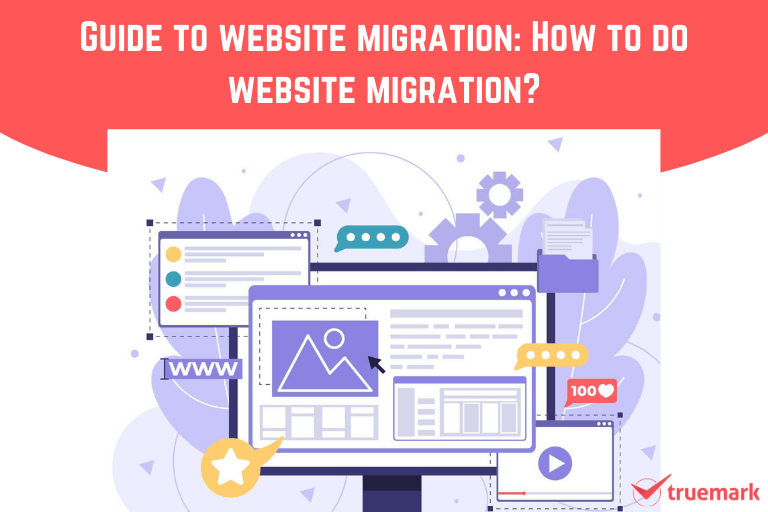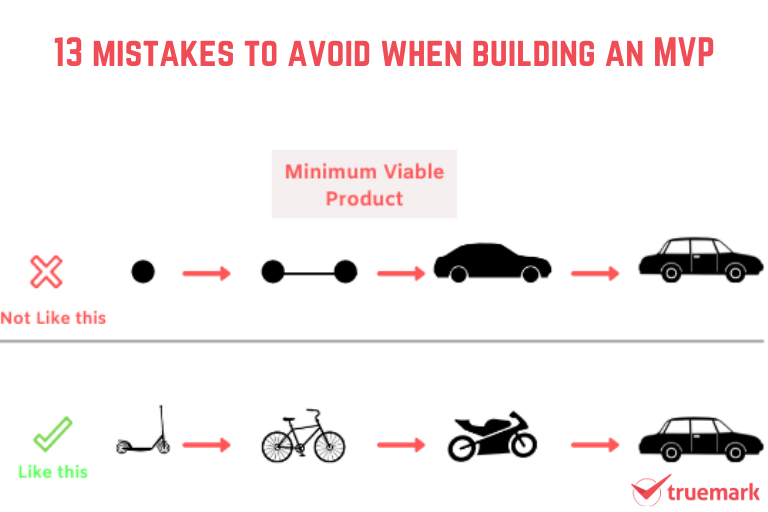Table of Contents
Technically speaking, website migration is a challenging job to do. One wrong mistake could mean all your site’s data cease to exist, severely hampering your brand. A website is the face of a business. So, avoiding any error during a website migration is a must to ensure your business growth.
However, website migration isn’t as easy as it sounds. It requires an expert to finish the job because it is too technical. Some people mistake it as simply migrating the whole site from one domain or CMS to another. While that might be true, that is just a part of the entire process.
But, website migration is a great way to fix all the issues you are having with your current site, like obsoletion, SEO, domain, security, content, etc. So, how to do website migration?
If you are planning to do website migration, then this guide will help you answer all your queries. So, let’s start.
What is website migration?
As its name suggests, website migration is the process of migrating your website files from one system or domain to another without affecting its SEO. Anything that involves changing the overall structure of a site, like URLs, security protocol, design, domain hosting, etc., is also a part of website migration.
When we talk about website migration, it doesn’t include slight changes, like in design. For example, altering the CTA button’s texture or color.
When to do website migration?
The most common cases where you might need to consider website migration are when
- You want to move from an old domain to another.
- You want to move from one Content Management System (CMS) to another.
- You want to move from one server to another.
- You want to change the host providers.
- You want to shift from HTTP to HTTPS.
- Introducing new pages or removing the existing ones.
- Changing the site hierarchy.
- Redesigning the whole site.
- Considering the mobile version.
- You want major changes in URL or navigational structure.
Remember, these are also known as the types of website migration.
While you might be considering the website migration but is it really necessary? Many have this question in their mind. Do I go with it or not? Is it worth it? Let us clear your confusion in the next section.
Is website migration necessary?
If you want some minor changes, like adding images or videos, changing text color, etc., then no.
But, if you are considering the factors that we discussed in the previous section, then yes- you need website migration.
Have you ever considered why you have limited customers? Why are they not converting into leads? Why your traffic is low? There might be several problems. For example, your website isn’t doing justice to your business. The design and the performance of the site aren’t up to the mark. The user experience is poor. These instances are enough to sever the consumers’ expectations they have of you. So, you need to consider website migration.
Moreover, your website is the first thing customers rely on before taking your products or services. It increases credibility, trust, and brand value. So, it is necessary to consider website migration if the site isn’t helping you in generating leads and revenues.
However, website migration comes with risks. If an inexperienced person is to do it, the results could be horribly wrong. Your entire website’s data might be erased. So, what are the consequences of website migration failure?
Consequences of website migration failure
While we are talking about website migration, how it helps your business, and why you should consider it, it comes with risks. It is challenging and takes several days, sometimes weeks, to successfully do it. So, it is necessary to carry it with precision planning and care.
Now, let’s see some of the major consequences of website migration failure.
- Wipeout of the website’s data completely
- Impact on SEO
- Constant drop in traffic, rank, and visibility
- Decrease in leads and revenues
- Rise of bugs and errors, like 404
- The shutdown of the site for hours, days, and even weeks
- Losing customers day by day
- Losing trust and credibility
- Increase in expenses
These are some consequences of website migration failure. Especially for E-commerce businesses, where everything is done online, these impacts are easily the greatest threat to their existence. So, planning is necessary to do website migration.
How to do website migration successfully?
Website migration isn’t a task that finishes quickly. It takes hours of planning and analyzing to do it successfully. You need to list all the things that may affect the SEO afterward. So, here are the things that you need to be prepared for.
Pre-migration phase
Planning
Without a proper plan, never do a website migration. Without knowing what next step to take, there will be consequences. So, you need a plan that includes the changes that need to be made to the website, deadline, etc. This helps to ensure quality.
List out the tasks
Now, list out the tasks that need to be carried out. You need to delegate the right roles to the right person, so making a to-do list is a must.
Risks management
Risk management is very crucial in website migration. One mistake can hamper the migration entirely. So, it is a must to identify the risks early and explain them to the clients and team members to plan priorly to mitigate them.
Migrate at low peak time and inform users
It is necessary to migrate the website when there are no customers. To make sure it doesn’t create problems for your users, inform them about the migration and the inconvenience they may face during the time.
Backup up your website’s data
It is mandatory to back up your site’s data. Since we are dealing with technologies and there is the Internet factor, it is better to be safe than to regret it later. What if the Internet connection gets unstable or sometimes cut off in the middle of website migration? You might lose all your data.
So, make sure you have a backup of your website’s data before proceeding to migration.
Crawl your website
Crawl your website before migration to ensure its performance. Crawling helps you map out the SEO requirements. URL structure, meta tags, rankings, sitemaps, headings, etc., everything needs to be addressed.
Record everything from the site’s performance to functionality to bring the new website to a better position. Plus, create a new URL structure, sitemap, robots.txt files, etc.
Migration phase
Here is a checklist of what you should do during the migration phase:
- Redirect your URLs to the new website and check if they are working.
- Update your website’s DNS settings.
- Submit the new sitemaps.
- Update the robots.txt.
- Crawl the new site to make sure pages are functioning correctly and indexed.
- Look for broken links and fix them.
- Check if there is any duplicate content, tags, headings, etc., and fix them.
- Check the HTTPS configuration.
- Update the content and fix in case of duplicate ones.
- Make sure the Google Analytics and Search Console are configured.
Post-migration phase
You need to be careful about the anomalies that may come with the new website. So, be aware of what you should do after migration.
- Monitor the performance in Google Analytics and Search Console.
- Perform site audits to identify any problems.
- Test the website’s speed and mobile responsiveness.
- Check your URLs and update backlinks.
This is how to do website migration. Though it is daunting and you may not get the expected traffic at first, slowly and surely it will be fixed with time. So, don’t get dissatisfied at the initial stage.
In Conclusion
Website migration is a challenging and time-consuming task. However, the result it delivers is outstanding. The effort is worth it. And this guide “How to do website migration” will help you in making necessary planning and steps for successful website migration.
However, you need an expert, like Truemark Technology, to do the job. The checklist may seem easy, but the tasks you need to complete are too technical. You may find yourself tackling one problem all day and still, you may not solve it. This is why you require professionals. For a smooth user experience, you need a website that is actually worth it for your business and the users. So, Truemark Technology is here to help you with website migration. Reach us at any time and let’s have a chat. Plus, we offer a free consultation service to clear your confusion.
Cover Image Credits: Freepik