Today, we will be building a bot for Twitter that will retweet all hashtags related to #ruby or #rails. We can also configure it to retweet any hashtags so you can use this tutorial to create a bot that can retweet whatever hashtag you want. Yes, and we will be building this Twitter bot with Ruby.
We will be using Twitter gem (Github) to help us in getting up and running quickly with Twitter APIs.
Background
I am quite active on Twitter nowadays, and I have seen a lot of bots that retweet #100DaysOfCode. There were a lot of newbies trying out Javascript and getting help from the JS community. Dang, no one is using Ruby nowadays, I thought then. But it wasn’t the case, yes fewer people are using it, but it’s still popular. So I made plans to create a bot that will retweet all tweets with hashtag #ruby or #rails. The purpose of this bot is to bring the Ruby and Rails community together, motivate newbies to use Ruby, and for us to help each other.
Skills required to follow the tutorial
Intermediate:
- Ruby
- Deployment skills if you are trying to deploy the bot to a remote server
You should have
- Configured Twitter app and have four keys and secrets from Twitter. If you haven’t done so, you can follow this tutorial to set it up and come back here after you have the keys and secret.
Steps
Step 1: Create a ruby file
Let’s first create a ruby file with the name re_tweet_service.rb where we will write code/script to instruct Twitter to retweet the hashtags we want.
# create a folder to save the bot service
$ mkdir ruby-twitter-bot
# create ruby file
$ cd ruby-twitter-bot
$ mkdir app/services/twitter
$ cd app/services/twitter
$ touch re_tweet_service.rbWhat is happening?
- We are following the folder structure of the Rails framework and saving our service inside the folder
app/services/twitter - After that inside the Twitter folder, we created the file
re_tweet_service.rbwhere we will be adding the code next.
Step 2: Require Twitter Gem in Ruby file
Inside the re_tweet_service.rb, add the following code at the top:
require 'rubygems'
require 'bundler/setup'
require 'twitter'What is happening?
- First two lines will let us use the gem in our pure Ruby app if you have used Rails before then it is automatically done by the framework and you may not have come across this.
- With
require 'twitter', we are instructing our Ruby app to use Twitter gem.
Step 3: Create application.yml to store twitter secrets and keys
Since secrets and keys should not be added to git repositories, let’s create a folder config in the project root and add application.yml file to store secrets and keys which you get when configuring your Twitter app.
# create config folder
$ mkdir config
# create application.yml
$ cd config
$ touch application.ymlLet’s add the following to the file:
defaults: &defaults
CONSUMER_KEY: '' # API KEY
CONSUMER_SECRET: '' # API KEY SECRET
ACCESS_TOKEN: ''
ACCESS_TOKEN_SECRET: ''
production:
<<: *defaultsAdd the keys and secrets you get after configuring Twitter app in the file which currently has no values configured.
Step 4: Use Figaro gem to load application.yml
If you have worked with Rails then you must be familiar with Figaro gem, if you haven’t yet then here is what it does: it helps us in storing all our secret keys inside application.yml and lets us use these keys in our app accessible with ENV
Let’s add the following code to the re_tweet_service.rb
require 'figaro'
Figaro.application = Figaro::Application.new(
environment: 'production',
path: File.expand_path('config/application.yml')
)
Figaro.loadWhat is happening?
- We are requiring the Figaro gem so we can use it in our app
- With
Figaro.applicationcode, we are telling our app to load theapplication.ymllocated insideconfigfolder so that we can use the keys we configured in the previous step.
Step 5: Add Twitter API configuration to the service
Add the following to the re_tweet_service.rb
module Twitter
class ReTweetService
attr_reader :config
def initialize
@config = twitter_api_config
end
def perform
rest_client = configure_rest_client
stream_client = configure_stream_client
end
private
def twitter_api_config
{
consumer_key: ENV['CONSUMER_KEY'],
consumer_secret: ENV['CONSUMER_SECRET'],
access_token: ENV['ACCESS_TOKEN'],
access_token_secret: ENV['ACCESS_TOKEN_SECRET']
}
end
def configure_rest_client
puts 'Configuring Rest Client'
Twitter::REST::Client.new(config)
end
def configure_stream_client
puts 'Configuring Stream Client'
Twitter::Streaming::Client.new(config)
end
end
endYou may be wondering what happened here all of a sudden. There are two ways to use Twitter API, first one is Rest Client, rest-client provides endpoints to perform one-time operations like a tweet, retweet, like, etc. The second one is Stream Client, stream client streams all tweets in real-time and watches the hashtags that we will configure later, i.e. stream client will give us the tweets with #ruby and #rails hashtags
What’s happening in the code?
- We are initializing our service and together with it initializing the API configuration required for twitter
performis the only public method that we will expose in our service and make all other methods private- We then configured both rest and stream client which we will use in upcoming steps.
Step 6: Configure hashtags to watch
We will be watching out for three hashtags related to ruby and rails, let’s add the following to the service
private
HASHTAGS_TO_WATCH = %w[#rails #ruby #RubyOnRails]We are using constant here since hashtags don’t have to be changed once the bot starts retweeting.
Step 7: Retweet tweets with configured hashtags
Let’s add the following code to the service, we will go through each block one by one to see what each code block is doing.
def perform
rest_client = configure_rest_client
stream_client = configure_stream_client
while true
puts 'Starting to Retweet 3, 2, 1 ... NOW!'
re_tweet(rest_client, stream_client)
end
end
private
MAXIMUM_HASHTAG_COUNT = 10
def hashtags(tweet)
tweet_hash = tweet.to_h
extended_tweet = tweet_hash[:extended_tweet]
(extended_tweet && extended_tweet[:entities][:hashtags]) || tweet_hash[:entities][:hashtags]
end
def tweet?(tweet)
tweet.is_a?(Twitter::Tweet)
end
def retweet?(tweet)
tweet.retweet?
end
def allowed_hashtags?(tweet)
includes_allowed_hashtags = false
hashtags(tweet).each do |hashtag|
if HASHTAGS_TO_WATCH.map(&:upcase).include?("##{hashtag[:text]&.upcase}")
includes_allowed_hashtags = true
break
end
end
includes_allowed_hashtags
end
def allowed_hashtag_count?(tweet)
hashtags(tweet)&.count <= MAXIMUM_HASHTAG_COUNT
end
def sensitive_tweet?(tweet)
tweet.possibly_sensitive?
end
def should_re_tweet?(tweet)
tweet?(tweet) && !retweet?(tweet) && allowed_hashtag_count?(tweet) && !sensitive_tweet?(tweet) && allowed_hashtags?(tweet)
end
def re_tweet(rest_client, stream_client)
stream_client.filter(:track => HASHTAGS_TO_WATCH.join(',')) do |tweet|
puts "\nCaught the tweet -> #{tweet.text}"
if should_re_tweet?(tweet)
rest_client.retweet tweet
puts "[#{Time.now}] Retweeted successfully!\n"
end
end
rescue StandardError => e
puts "=========Error========\n#{e.message}"
puts "[#{Time.now}] Waiting for 60 seconds ....\n"
sleep 60
endWhat’s happening?
def perform
rest_client = configure_rest_client
stream_client = configure_stream_client
while true
puts 'Starting to Retweet 3, 2, 1 ... NOW!'
re_tweet(rest_client, stream_client)
end
end- We are using
while trueso that our service runs forever, once we start.
def should_re_tweet?(tweet)
tweet?(tweet) && !retweet?(tweet) && allowed_hashtag_count?(tweet) && !sensitive_tweet?(tweet) && allowed_hashtags?(tweet)
end
def re_tweet(rest_client, stream_client)
stream_client.filter(:track => HASHTAGS_TO_WATCH.join(',')) do |tweet|
puts "\nCaught the tweet -> #{tweet.text}"
if should_re_tweet?(tweet)
rest_client.retweet tweet
puts "[#{Time.now}] Retweeted successfully!\n"
end
end
rescue StandardError => e
puts "=========Error========\n#{e.message}"
puts "[#{Time.now}] Waiting for 60 seconds ....\n"
sleep 60
end- Stream client live streams the tweets that match configured hashtags, hence we are looping through each tweet with
stream_client.filter(:track => HASHTAGS_TO_WATCH.join(',')) - If there is any error, we are rescuing it so that Twitter Bot doesn’t stop due to the error. We are then making the bot sleep for 60 seconds, it’s just a cooldown period and you are right, it’s absolutely not necessary, and can remove it if you want.
should_re_tweet?method is calling a bunch of other methods that are checking various conditions so that the bot knows if it should retweet the given tweet received from the Twitter stream client.
def tweet?(tweet)
tweet.is_a?(Twitter::Tweet)
end- Check if the received tweet is an original tweet or retweeted one, if it was retweeted then this method returns false and the bot doesn’t retweet.
def retweet?(tweet)
tweet.retweet?
end- Check if the received tweet is not original and just retweeted, the bot will skip this tweet if this method returns true
def sensitive_tweet?(tweet)
tweet.possibly_sensitive?
end- Check if the tweet is sensitive and has content that is not suitable for the bot to retweet
Step 8: Execute the ‘perform’ method to run the service
Let’s add the following code at the absolute end of the service:
Twitter::ReTweetService.new.performStep 9: Run the bot
From the command line in the project root, execute the ruby file and your bot should start retweeting:
$ ruby app/services/twitter/re_tweet_service.rbYayy! Now you can just sit back and watch your bot wreck havoc on Twitter with retweets.
Final code
require 'rubygems'
require 'bundler/setup'
require 'twitter'
require 'figaro'
require 'pry-byebug'
Figaro.application = Figaro::Application.new(
environment: 'production',
path: File.expand_path('config/application.yml')
)
Figaro.load
module Twitter
class ReTweetService
attr_reader :config
def initialize
@config = twitter_api_config
end
def perform
rest_client = configure_rest_client
stream_client = configure_stream_client
while true
puts 'Starting to Retweet 3, 2, 1 ... NOW!'
re_tweet(rest_client, stream_client)
end
end
private
MAXIMUM_HASHTAG_COUNT = 10
HASHTAGS_TO_WATCH = %w[#rails #ruby #RubyOnRails]
def twitter_api_config
{
consumer_key: ENV['CONSUMER_KEY'],
consumer_secret: ENV['CONSUMER_SECRET'],
access_token: ENV['ACCESS_TOKEN'],
access_token_secret: ENV['ACCESS_TOKEN_SECRET']
}
end
def configure_rest_client
puts 'Configuring Rest Client'
Twitter::REST::Client.new(config)
end
def configure_stream_client
puts 'Configuring Stream Client'
Twitter::Streaming::Client.new(config)
end
def hashtags(tweet)
tweet_hash = tweet.to_h
extended_tweet = tweet_hash[:extended_tweet]
(extended_tweet && extended_tweet[:entities][:hashtags]) || tweet_hash[:entities][:hashtags]
end
def tweet?(tweet)
tweet.is_a?(Twitter::Tweet)
end
def retweet?(tweet)
tweet.retweet?
end
def allowed_hashtags?(tweet)
includes_allowed_hashtags = false
hashtags(tweet).each do |hashtag|
if HASHTAGS_TO_WATCH.map(&:upcase).include?("##{hashtag[:text]&.upcase}")
includes_allowed_hashtags = true
break
end
end
includes_allowed_hashtags
end
def allowed_hashtag_count?(tweet)
hashtags(tweet)&.count <= MAXIMUM_HASHTAG_COUNT
end
def sensitive_tweet?(tweet)
tweet.possibly_sensitive?
end
def should_re_tweet?(tweet)
tweet?(tweet) && !retweet?(tweet) && allowed_hashtag_count?(tweet) && !sensitive_tweet?(tweet) && allowed_hashtags?(tweet)
end
def re_tweet(rest_client, stream_client)
stream_client.filter(:track => HASHTAGS_TO_WATCH.join(',')) do |tweet|
puts "\nCaught the tweet -> #{tweet.text}"
if should_re_tweet?(tweet)
rest_client.retweet tweet
puts "[#{Time.now}] Retweeted successfully!\n"
end
end
rescue StandardError => e
puts "=========Error========\n#{e.message}"
puts "[#{Time.now}] Waiting for 60 seconds ....\n"
sleep 60
end
end
end
Twitter::ReTweetService.new.performBonus: Running the bot on a remote server
With this, you should be able to run the bot in your local machine. If you want to keep it running even when your machine is powered off, then you will have to deploy the code to a remote server.
I am assuming that you have a good knowledge of working with remote servers and have already configured the server.
If you have already configured the server then you can run the bot in the server with the following steps:
Step 1: Push code to git
Push the current folder to git repo so that we can download it to the server and use it to run the bot.
Step 2: Clone the project
Inside the server, git clone the project
Step 3: Move inside the project folder
$ cd ruby-twitter-bot # assuming your project is named ruby-twitter-botStep 4: Create a new shell
$ screen -S twitter-botStep 5: Run the ruby Twitter bot
$ ruby app/services/twitter/re_tweet_service.rb Step 6: Detach shell and move to the original shell
$ CTRL + a + dWith that, you should now have a bot that will run forever unless your server is down or your Twitter app has reached the tweet limit.
Now you have learned how to create a Twitter bot with Ruby, go and show your power on Twitter. Hope you use the bot for the better of the community.
You can view the full code and folder structure at Ruby Twitter Bot (Github)
Thanks for reading, see you in the next blog.
References: Run ruby script in the background (Stack Overflow)
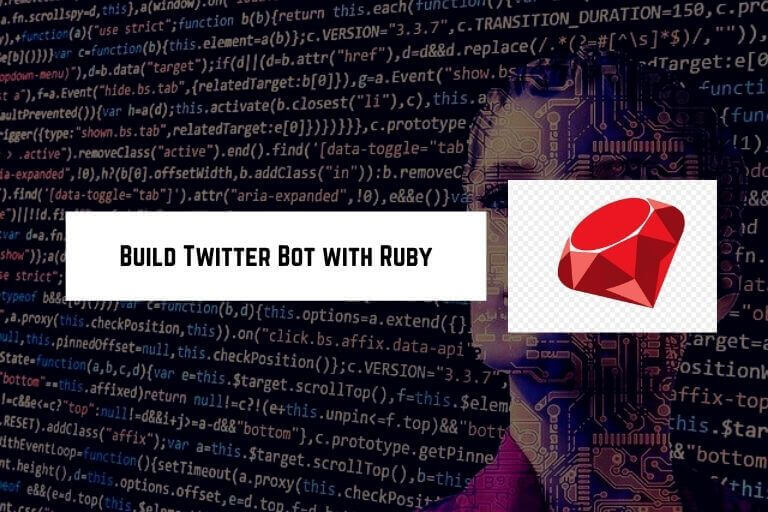
1 Comment
Thank you for sharing. It is very informative.