Having the right tools and resources is key to the success for web designers. Those who value their time always opt for the right tools to create stunning designs that showcase their expertise and skills. For that, designers always lookout for the best fonts, colors, images, illustrations, etc., to produce top-notch designs.
However, too many tools and resources are available on the web, making it difficult to choose the best one. It is like finding an oasis in the middle of the desert. Before you find the right one, you will have already wasted too much time. So, to make it effortless for you, we have compiled this list of the best tools and resources for web designers.
30 best and useful tools and resources for web designers
UI/UX design software
Before finalizing their designs, every designer first creates wireframes, prototypes, mockups, etc. It helps them to detect any flaws and enhance their final work. For this, they always UI/UX apps. So, here are some of the best tools for UI/UX design.
Developed by one of the popular giants in the world of software providers Adobe Inc., Adobe XD is a design tool with a clean, minimalist, and easy-to-use interface. Robust features and plugins to help you design mockups and prototypes make it one of the best tools for modern web designers.
Figma is another best design tool to go for. It includes an interface that lets you design as many prototypes as possible on a single page. Plus, the feature to let others add a comment on your work is its unique selling point, making collaboration easier. That is why many designers choose Figma over other apps.
Designed by and for designers, InVision Studio is used for creating high-fidelity prototypes and advanced animations. Creating interactive and stunning mockups is much easier in InVision Studio.
Another most used UI/UX design tool by designers is Sketch. It is cheaper, faster, and easy to learn. The availability of vast UI kits, plugins, etc., makes it a top choice for designers. Moreover, multiple users can work on the same design and see the changes, making collaboration easier.
Axure is a prototyping tool used for building realistic and functional designs. The unique point of Axure is helping to create wireframes and prototypes quickly. Best suited for professional designers, it assists them in designing low fidelity as well as high fidelity prototypes.
More resources: 10 Best Wireframe Tools for Web Design
Stock Photos
From the perspective of web design, photos are an integral part of it because it helps capture users’ attention quickly, enhancing their experience. So, here are some of the best sites to get stock images.
From simple to high-quality, 2D to 3D, you can get stock images for your designs absolutely for free. Consisting of thousands of high-resolution photos, Unsplash is a favorite spot for many designers. However, you need to credit the author while using the resources.
Like Unsplash, Pixabay is a free platform with hundreds and thousands of images for web designers. With over 2.4 million high-quality images, every resource is licensed under Pixabay, letting you freely use them with or without crediting the authors.
Pexels is another platform that lets you use the images for free. If you want to use any photos and videos, just download them and use them on your project. And it depends on you whether to give credit to the author or not.
With over 50 million vector images, Shutterstock is one of the largest platforms for stock photos. Looking at the sheer number of resources, you can find any image you want for your design. However, you need to pay before using the photos.
Like Shutterstock, iStock is another premium website with hundreds and thousands of images. It consists of video clips, illustrations, photos, vectors, etc., making it easier for the users to get the resources they are looking for.
Icons
From logos to banners to social media posts, you can find icons everywhere, making it is an important element of web design. So, here are some of the best sites to download icons for your next project.
As its name suggests, Flaticon contains over 5.6 million 2d icons. They are available in PNG, PSD, SVG, EPS, and Base 64 formats. It is one of the largest platforms for free icons. However, you need to attribute the author while using the resources.
With over 5.7 million resources, Iconfinder is the largest platform for icons. You can find almost every icon, either 2d or 3d. However, not everything is free. To use some of them, you need to pay. Also, you need to credit the author if you are a free user. The icons are available in PNG, ICO, and ICNS formats.
Icons8 might not be as large as Iconfinder and Flaticon. It contains over 340 thousand icons, which is not small as well. You can find almost any icons you need for your project. Moreover, the in-built feature to add effects on icons makes it a place to go for. Also, you can embed the HTML code directly into your designs. The icons are available in PNG, SVG, and PDF formats.
Freeicons.io is another large marketplace for free icons. It consists of free and premium icons available in SVG, EPS, PNG, PSD, and Base 64 formats. You can get 2d as well as 3d icons.
Iconsmonstr is one of the best sites for icons. With over a few thousand icons in its database, you get free lightweight (thin) and heavyweight (fill/bold) icons. Interestingly, you can request to create a new one. They are available in EPS, PSD, PNG, and SVG formats.
More resources: 20 Best Websites to Download Icons- Free, Premium, Flat, 3D
Typography
Typography is one of those important factors that makes a design complete with its mesmerizing unique font style. It makes the design and content informative, pleasing, and, most importantly, professional. So, here we have listed some helpful typography websites.
Type Scale is a visual calculator that helps visualize the correct font size and scale for all web design projects. Amazingly, it allows you to copy the source code and edit it from within the app. It is highly recommended for professional and beginners designers and developers.
Fontpair is one of the best platforms to access beautiful, open-source typography for free. Here you can get the latest and trending Google Fonts suitable for your web design projects.
Fontjoy is a platform where you can experiment with different fonts to get a perfect pair. With hundreds of font styles to choose from, you can get the best font combinations with a single click.
Nothing is better for web designers than Google Fonts, who want great and awesome typography for their designs. You can use any available font for free without needing to credit the authors. Moreover, the real-time preview plus customizing the font size with hundreds of styles makes it easily one of the favorites of web designers. Moreover, personalizing the font properties and language selection is a huge advantage.
Colors
We don’t think we have to say anything about the importance of color in web design. It is one of the crucial elements to attract users’ attention and increase brand recognition. So, here we have listed some of the best websites for colors.
Explore the trending and popular color palettes with Coolors. It is a light and fast color generator that helps you generate any color combination you like. The greatest plus point of Coolors is that you can upload your own images to create color combinations. So, play with any color you like.
Paletton is another cool color generator. Because of its unusual color wheel, it might be a little bit challenging to get used to it. Besides this, it helps everyone from beginners to professionals to get the right color combination for their projects.
Another great color generator on our list is ColorSpace, which is also a gradient generator. So, experiment and play with colors until you get the right and matching ones for your designs.
Illustrations
Illustrations have become sensational trends in the web design world. Whether it is to increase brand awareness or educate the users or make a message clear, it has become an integral part of web design recently. Moreover, nowadays, businesses are creating their own cartoon characters to represent their brand. And here, we have listed some of the best websites for illustrations.
With over 4 million resources in its database, you can get any illustration needed for your web design project quickly. It offers high-quality images. However, not everything is free. Still, there are tons of illustrations you can get without paying any money.
Search for any illustration you need on unDraw. Just type the keyword and get what you want. What is so amazing about unDraw is that you can select a color from the palette and get illustrations in any color you want.
Another great spot for web designers to find cool illustrations is DrawKit. Get free and premium illustrations, especially hand-drawn, right on Drawkit without ever needing to credit the designer. The resources are available in SVG, PNG, and JPG formats.
Graphic design tools
The most important thing for any web designer is selecting the right tools that make their work easier, faster, smoother, and most importantly, help develop a top-notch design. So here, we have listed some helpful tools.
Adobe Photoshop is the most used and powerful tool for web designers. The sheer number of features it provides is a god gifted for them. Even though the learning curve is steep, everything pales when it comes to control it gives to the designers when designing. It is best in everything, be it in photo-editing or graphic designing. In today’s world, you cannot imagine web design without Adobe Photoshop.
If you don’t like downloading any tool, then Canva is your best option. It is a popular and one of the most used online editors that helps you design great graphics. It has every feature you need. Plus, you can share your work with your friends and download them easily.
From business cards to logos to presentations, you can design anything on Canva.
Adobe InDesign is one of the best layout design software currently available in the market. Even though Adobe Photoshop is all-in-one software, Adobe InDesign is great for designing vector artwork and images. It is mainly used for creating banners, flyers, business cards, newspapers, magazines, etc.
How can we forget Adobe Illustrator? This list won’t be complete without the leading software in designing vector-based graphics. It is mostly used by professionals to create high-quality images that go within the apps, games, software, animations, etc. So, make your design world-class with the help of Illustrator.
Like Canva, Lucidpress is another powerful web-based tool for creating graphic designs. It is used mainly to create flyers, posters, business cards, etc. Amazingly, it contains in-build templates for inspiration and to help you design quickly and easily. Simple interface and drag and drop features make it a great learning platform for beginners.
In Conclusion
In this competitive world, choosing the right tools and resources is crucial for any web designer- not only from the perspective of a business but for personal growth as well. You might not need every tool, but a few are a must, like Adobe Photoshop, Figma, etc.
Projects can be challenging sometimes and time-consuming. However, using the right tools makes the designing journey a lot easier and fast. So, here we have listed the best tools and resources for web designers to make their design process seamless.
And if you are looking for a partner to help you with web design for your project, then Truemark is here to help you. You can contact us at any time. With 5+ years of experience in software development, Truemark will assist you in creating world-class designs. You can check out our portfolio section for more design inspirations. If you are interested in working together, let’s have a chat.
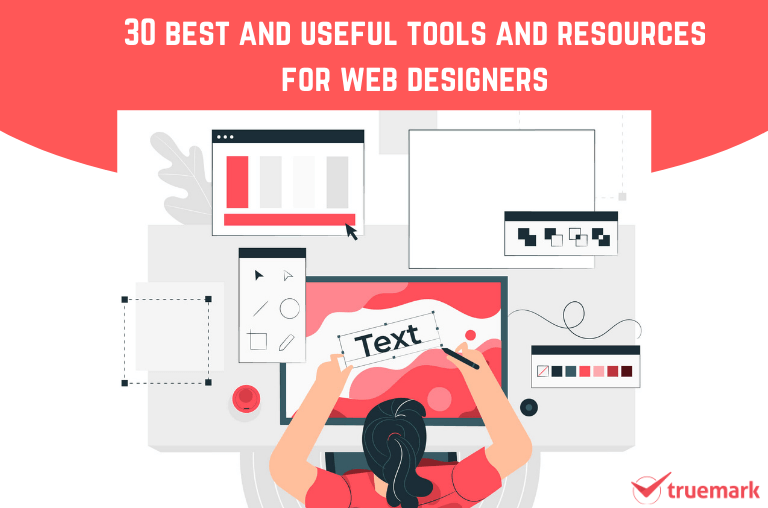
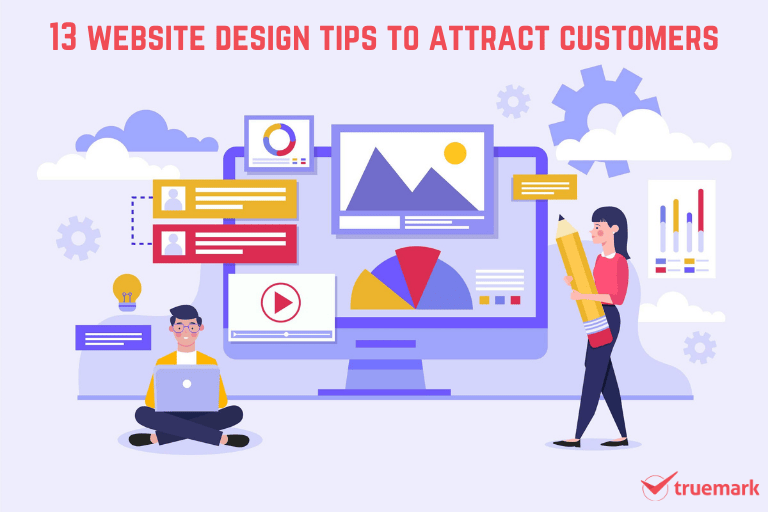
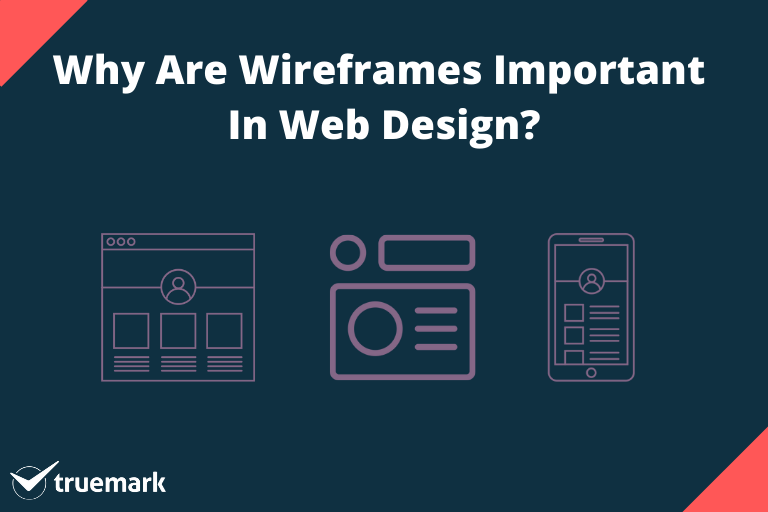
2 Comments
I do not even understand how I ended up here, but I assumed this publish used to be great
Hi there to all, for the reason that I am genuinely keen of reading this website’s post to be updated on a regular basis. It carries pleasant stuff.