Behind the success of every app, wireframe plays a significant role. It is the starting point of every web designer out there. It is the foundation of the development process that helps web designers to sketch their ideas by outlining the structure and framework of any software. And to allow them to make their ideas and designs come to life, wireframe tools are used.
A wireframe tool helps designers to draw the skeleton framework of any app and website. With the help of such apps, it has become easier and more efficient for them to design. Plus, it helps them to save their time and produce a better output.
Luckily, there are tons of wireframe tools that designers can use. However, it can be troublesome to choose one that suits them best. So, here we have listed the 10 best wireframe tools for web design to help designers improve their design.
10 best wireframe tools for web design
Balsamiq
Balsamiq is a low-fidelity wireframing tool that helps designers design wireframes faster with the help of the drag and drop feature. Moreover, the pre-made templates make it easier for even a non-technical person to design the wireframe without any trouble, making the learning curve user-friendly and straightforward. Amazingly, it allows the designers to customize the layout and add their own elements to the app.
The simple and easy-to-use interface and undemanding customization make it one of the best wireframe tools for designers. So, get the desired layout of the app just by arranging built-in elements. Plus, the presentation feature makes it easier for them to effortlessly present their designs to clients and team members.
Available for Windows, Mac, and Linux.
UXPin
UXPin is another powerful wireframing tool that helps to design simple to advanced wireframes. The drag and drop feature makes it easy to use for designers. Moreover, adding own elements designed from Photoshop and Sketch is a plus point for UI/UX designers.
Besides these, the built-in libraries of elements help designers to build highly polished and top-notched designs. And what’s more important for them is the ability to share their work, which they can do easily with the presentation feature available in the app, saving their time.
Available for Web, Mac, and Windows.
Moqups
Used for wireframing as well as prototyping, Moqups is another easy-to-use tool. It is a web-based application. Like Balsamiq and UXPin, it has a drag and drop editor for the easy creation of designs.
Moreover, it allows designers to insert their own images and elements to make stunning designs. Also, the feature to create flowcharts, diagrams, use cases, and many more quickly and easily isn’t to be missed. The integration of Google Drive and Dropbox makes it easier for designers to save and manage all their projects, eliminating the risks like insecurity and loss of designs.
Axure RP
Like Moqups, Axure RP is a tool used for making prototypes and wireframes in the same environment. One cannot deny that it is one of the most used and popular wireframing tools among designers. Simple interface, in-built libraries of tons of elements, and drag and drop features make it a top choice.
Besides these, the designers can make simple to advanced static and functional wireframes. Plus, the function to quickly share the designs with others, cloud storage, and animation effects is a plus point for them. However, the steep learning curve makes it time-consuming for beginners.
Available for Mac and Windows.
Pidoco
For interactive and low-fidelity wireframing, Pidoco is an excellent tool for designers. The most significant advantage of using Picodo is storing projects on the cloud and moving from prototype to wireframes or mockups at any time and vice versa.
Even though it is used to create low-fidelity wireframes, it helps designers design complex and detailed wireframes, prototypes, and mockups. Plus, the collaborative feature to edit designs makes it easier for a team to develop an app seamlessly.
Available for Windows, Mac, and Linux.
Gliffy
Gliffy is a powerful drag and drop tool that allows a non-technical person to use it to design wireframes easily and quickly. Like any other tool listed here, it has built-in libraries of shapes, icons, and other elements, sharing and collaborating options, cloud storage, importing assets, and many more.
But what sets it apart from others is, it helps designers to create wireflows, a combination of wireframe and flow diagrams. Plus, it is free to use. Moreover, it is developed for beginners and non-designers, so the learning curve is simple.
Figma
Figma is a powerful wireframing tool for designers. However, it is mostly used for UI design. From low-fidelity to high and simple to complex, they can design any wireframes, prototypes, and user interface they want. It is easy to learn, easy to use, and allows them to upload their own designs.
Moreover, the interface lets designers sketch as many wireframes as they want in a single page/project, making it easier for them to move from one design to another quickly. But, they need to upgrade their plans for advanced features. Plus, the ability to share and collaborate with other team members is a significant bonus. It works perfectly whether the team size is small or large.
Available for Mac, Web, Windows, and Linux.
Adobe XD
Just like any other products from Adobe, Adobe XD is an excellent wireframing tool. Surprisingly, it is easy to use, and the panels and functionalities aren’t complicated, unlike any other software from Adobe. Still, it is rich in features. Moreover, the simple learning curve makes it one of the best for a beginner. So, designers can easily design a wireframe.
From sharing to collaborating, designing basic wireframing to complex, switching to prototype, creating diagrammatic flowcharts, designers can do everything within the Adobe XD easily. It is an all-in-one tool for web designers. Plus, the ability to import assets from any Adobe software is an advantage for them.
Available for Mac and Windows.
Justinmind
The ability to produce realistic designs, less complicated than other software tools, and easy-to-use interface has made it one of the best wireframing tools for designers. It comes with tons of in-built assets and elements, like radio buttons, dropdown, text inputs, etc. And with the help of animations, designers can easily create interactive and functional wireframes.
Moreover, the drag and drop editor makes it easier for designers to design simple as well as advanced wireframes. The ability to customize is a feature not to be missed. Plus, it allows them to export their work as HTML.
Besides these, the separation of layout on the left and right side make it easier for designers to organize their designs.
However, designers need to upgrade to the premium plan to understand the tool better and get more features.
Available for Windows and macOS.
Cacoo
Cacoo is a wireframing tool that allows real-time collaboration and editing of wireframes simultaneously by the team members. The unique point of it is that designers and other members can review the changes made to the designs. Moreover, it also includes tons of in-built assets and drag and drop features.
Apart from designing wireframes, what makes it an excellent tool is the ability to create flowcharts, network diagrams, mockups, etc. Plus, the integration of cloud storage and apps like Adobe Creative Cloud, Google Docs, Dropbox, Slack, AWS, etc., makes team collaboration easier. It also allows designers to export their designs to SVG, PNG, PPT, and PDF formats.
Available for Web.
In Conclusion
There are tons of wireframing apps for designers to create stunning, interactive, and functional wireframes. So, it can be pretty challenging for anyone to select the right and best wireframe tools for web design to help designers on their journey. However, if you know your requirements, budget, and the features you need, picking one will be easy. Be sure to consider them and choose what suits you best.
If you have any suggestions regarding the article, please let us know in the comment below. And if you want to work with us, please feel free to contact us. We are readily available to help you make your dream project a reality.
References: Zapier, Interaction Design Foundation

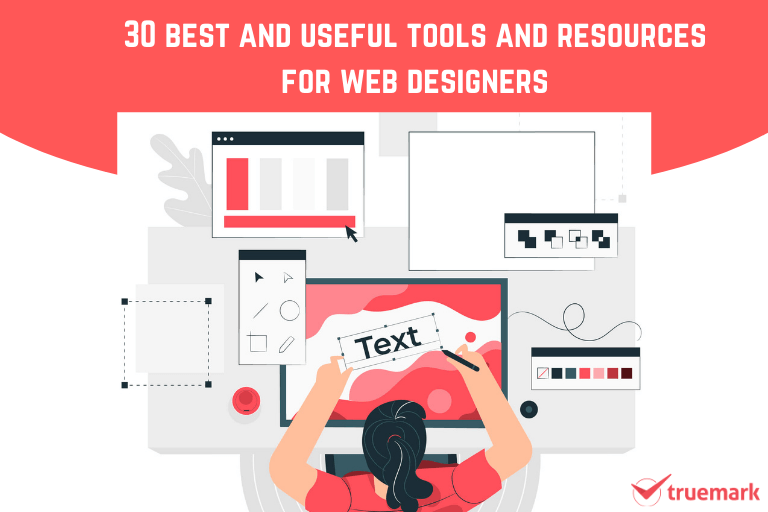
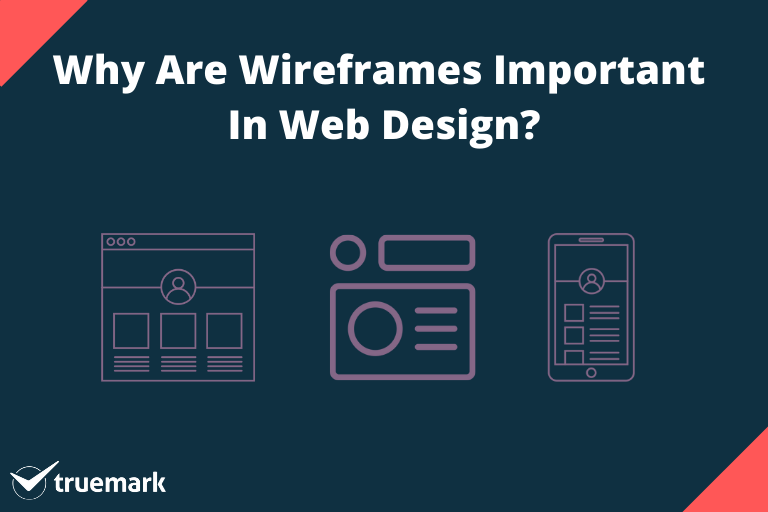
4 Comments
Pingback: Why Are Wireframes Important In Web Design? - The Dev Post
Pingback: 20 Best Websites To Download Icons- Free, Premium, Flat, 3D
Pingback: 30 Best And Useful Tools And Resources For Web Designers
Pingback: 10 Best Graphic Design Tools For Beginners - The Dev Post