Even minor app design mistakes can take hours and thousands of dollars to fix them. So, there is nothing more important than avoiding them. However, it isn’t only about the cost. Great design with a better user experience is needed because people never use an app that doesn’t justify these factors. Consequently, low engagement rate, high abandonment rate, and low retention rate go on increasing until you are on the verge of ruin.
So, it is necessary to avoid app design mistakes at all costs. However, there are so many challenges that app designers face in day-to-day work. So, in this article, we have listed common app design mistakes to help you prepare and avoid them priorly.
15 common app design mistakes
Lack of research
The first and foremost app design mistake is a lack of research. Some designers, especially beginners, start working on designs without proper market research and knowing what’s trending on the market. Moreover, they don’t have the proper knowledge about user persona. Unaware of the current changes and users’ needs and pain points, the design becomes useless. It is only a waste of time and effort, but great for practice and improving your skills.
So, proper research is required before working on designs.
Non-responsive design
According to Statista, there are over seven billion mobile users in 2021. Out of which, over 2.14 billion people are digital buyers. Looking at the current scenario, almost everyone has a mobile and they mostly spend most of the time on screens watching videos, chatting, calling, surfing the Internet, etc. So, designing mobile-friendly designs is a must.
Even Google de-ranks sites and apps if they are not responsive. So, make sure your designs are device-friendly.
Unorganized layout and content
The first thing the users see on an app is the content. And the content is what drives them to take action, like purchasing products and services. Moreover, it isn’t the only thing that matters to them. Layout plays a crucial role. Whether it is text, buttons, images, or videos, everything should be organized to make it easier, comfortable, and not confusing when using the app.
Overload of UI elements
Another common mistake beginners make is they try to overload UI with buttons, images, videos, text, etc., without any thought, planning, and organizing them. Such sight makes it too confusing and complicated for the users to use, leading to a bad user experience. As a result, they completely leave the app and never use it again.
To avoid such a situation, the designers must focus on organizing the layout and remove any element that doesn’t benefit the design.
Absence and misplaced CTA
CTA (Call-to-action), as its name suggests, lets the users know what action to take next. The users who are unaware of their next steps, like processes to purchase, subscribe to a newsletter, etc., CTA helps them. However, some designers forget the essence of it and fail to add them to an app.
To generate more leads and sales, CTA is a must.
Neglecting onboarding process
The new and unfamiliar apps may not be informative enough for the users to use the app. They may get confused, unable to take any action. If not given any hints, it hampers their first-time experience. As a result, they immediately decide to never use it again. So, it is crucial to onboard them appropriately because the first impression matters a lot.
In most mobile games, you will see tutorials and guides to help users settle down and help them be familiar with the app’s mechanism, controls, etc. Such a tactic is important in other apps as well. So, guiding them to take action or fulfill their goals is important.
Ignoring thumb-friendly design
Gone are days when people used to surf the Internet, purchase online, etc., using laptops, pcs, etc. But, now they do most of their tasks through mobiles. As stated earlier, there are billions of mobile users globally. So, making a thumb-friendly design has become a necessity. Those unaware of it are losing customers every second.
Poor navigation
What do you do if you are not able to find what you are looking for in an app? It is obvious, that you look for alternatives. Because of poor navigation, many users leave the app. Even if the app has great design and features, it is useless if they are finding it hard to surf the app and are unable to go where they want to go.
Designing doesn’t mean only having intuitive and stunning visuals. The users who are going to use your app should be able to get what they want and make their journey easier. And one way to do that is through navigation. So, your top priority should be to help users navigate the app smoothly and easily.
Bad typography
The biggest mistake the designers make is the improper use of typography. Even most professionals still find it hard to work around fonts. So, it is common for beginners to make such blunders. They fail to notice the right font style, size, and placement in an app.
So, it is necessary to be knowledgeable about typography. What font size is perfect in a particular color, where to place them, etc., are the questions a designer must give a lot of importance to. Fonts are the means to educate your users, so using them properly is the key to making your app successful.
Ignoring colors
Like fonts, ignoring color is another biggest app design mistake a designer makes. Colors nowadays reflect your brand image. They make your app attractive.
Most importantly, since most of the time people are looking at their screens, they love comfortable colors that don’t strain their eyes. So, finding the right colors for your app is important. Therefore, experiment and choose the best one that suits your app and the people love.
Too many features
Having too many features is not always the right approach when designing an app. Sometimes, minimum do the work than having too much. And it is normal for many designers to incorporate many new exciting features. However, this confuses the users.
When given too many options, the users get confused. They are unable to choose what to use and what not to. Some features go untouched, leaving a bad taste and experience. Moreover, they only slow down your app. So, it is better to focus on core features and add new ones at the right time.
Lack of consistency
Lack of consistency is another major app design mistake. Sometimes, designers experiment with colors, fonts, layout, etc. So, they implement different color-combination, typography, etc., on different pages. While this may seem good for them, most users don’t like it, and irritate them.
You can’t have one color on a page, CTA, navigation, etc., and the next in another one. Using them in a way that completely destroys the aesthetics of an app is not recommended at all. All the UI elements should be placed correctly and in a consistent manner. This enhances the users’ overall experience with the app.
Copying others
Referencing others’ designs for inspiration is good, but copying and implementing them on your own isn’t the best approach. This doesn’t define your uniqueness. While it is common to look at your competitors’ designs, it is also important to bring something new and fresh to your table.
If you copy others, why would the users use your app? Since the design and features are the same, they stick to their old app. So, avoid copying others. For that, keep researching and improving your designs.
Ignoring UX
UI and UX go hand to hand. In the absence of one, the app is useless. If the UI is great but doesn’t provide a better experience, then people will simply walk away. The same can be said for UX.
Besides solving users’ problems, the main purpose of an app is to provide a smooth experience to the users. But, if the app is slow, non-responsive, inconsistent, etc., then it irritates, frustrates, and confuses them. They start hating it, leading them to uninstall it at the end. So, it is necessary to optimize your designs and focus on what users feel comfortable with.
Lack of testing
The last mistake is not testing the design. You make a design, but you need to test whether it is device compatibility, fast, etc. You need to make sure that it meets all the expectations and delivers the results.
Moreover, testing isn’t all about reviewing the app from your side. You need feedback from the stakeholders and end-users. So, ask them to review it and improve it further in case of flaws. This way, you will know what’s working and whatnot. It is the best approach than having to redo everything.
Also, check out 13 Common Mistakes in Web Design
In Conclusion
In an era, where the competition is too fierce and every business is going online and developing their own apps, design is a critical factor to gain a competitive edge and success. However, app design isn’t as easy as you think. You face many challenges. In every stage, you need to be innovative in so many ways to bring freshness and uniqueness to your designs. So, to help you prepare beforehand, we listed and discussed these app design mistakes.
Having a good app design depends on your development partner that clearly understands your needs and requirements. Hiring the right company, like Truemark Technology, is best for avoiding these mistakes. With 5+ years of experience in software development, we have worked with many clients in developing intuitive, responsive, and user-centric apps. So, don’t wait and contact us right away to develop your dream project.
Cover Image Credits: Pikisuperstar from Freepik



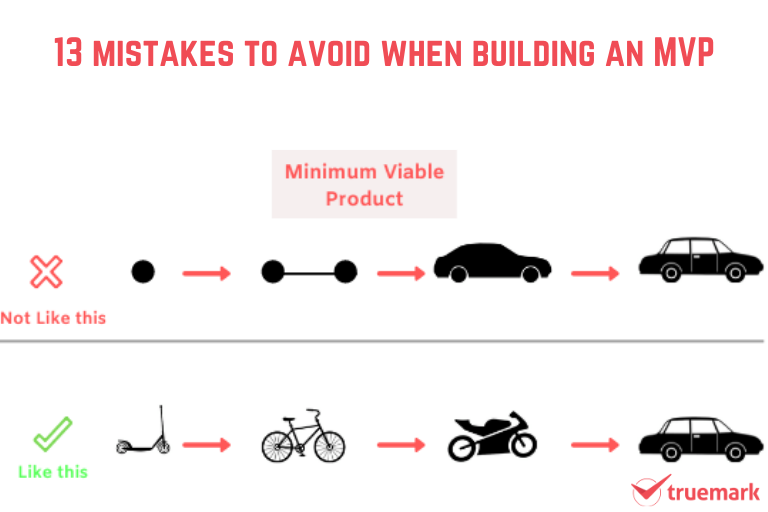
1 Comment
Pingback: 13 Website Design Tips To Attract Customers - The Dev Post