Looking for the best software project management tools for your startup? If yes, then stay with us till the end to pick the best one that suits and aligns with your company’s needs and goals.
Time and resource wastage, over budget, project delays, and a bad reputation are a nightmare for any company. And it could become a reality if projects are poorly managed and executed. Without effective project management, failure of the project isn’t the only concern here. The consequences it follows are the main problem. Still, how are project managers able to manage projects seamlessly? The answer is – software project management tools.
With software project management tools, you can effortlessly manage your projects, finish and deliver them on time, organize your team, track time and issues, and the list goes on. However, tons of tools are available in the market, making it tough to choose the right one. So, here we have listed the best software project management tools for startups.
10 best software project management tools
Trello
Based on the Kanban system, Trello is one of the most used and best software project management tools. Simple design, easy to use, and drag and drop feature, quick onboarding are the most significant advantages of using it, where you create a board for each project. For each board, you can categorize tasks into “To Do,” “In Progress,” “Ready for Review,” “Released,” whatever preferable name you give. Each card can be stacked, either above or below, based on the priorities.
Moreover, you can invite team members to your boards, making collaboration easier. Plus, you can attach files (images, docs, etc.), assign moderators, easily customize and edit the tasks, etc. With the help of Trello, you can effortlessly manage multiple projects at once. It is an excellent tool for startups.
Pricing
- Free: It offers unlimited cards, members, activity log, storage (10MB/file), up to 10 members, assignee and due date, etc.
- Business Class: Starting from $12.50 monthly; it offers (including Free plan’s features) unlimited power-ups, dashboard, calendar, and timeline view, advanced checklist, unlimited storage (250MB/file), etc.
- Enterprise: Starting from $17.50 per user/month billed annually, it offers (including Business Class’s features) organization-wide permission, unlimited automated commands, public board management, etc.
Asana
Asana is one of the biggest names and the best software project management tools on the market today. Unlike Trello, Asana is a cloud-based software project management tool where tasks are grouped into a list. You create a board for each project. Like Trello, you categorize each task and checklist them based on their priorities. However, you can’t stack them on top of each other. You create a to-do list in the form of columns.
Besides creating a task, you can add a sub-task, attach files, invite members, assign roles, set deadlines, share projects, etc., making collaboration easier. Moreover, you can monitor progress in real-time and get notified whenever a member changes or updates a project/board. And you can’t miss the drag and drop feature, making it easy to use.
Pricing
- Basic (free forever): It offers unlimited tasks, projects, messages, activity logs, file storage (100 MB/file), up to 15 team members, 100+ free integrations, etc.
- Premium ($10.99 per user/month billed annually): Including everything in the Basic plan, it offers a timeline, unlimited dashboards, reporting, advanced search, unlimited free guests, etc.
- Business ($24.99 per user/month billed annually): Including everything in the Premium plan, it offers portfolios, goals, custom rules builder, approvals, advanced integrations, etc.
Wrike
Wrike is one of the best tools for medium to enterprise-level businesses. It makes the collaboration easier by keeping everything in one place, like your files, attachments, messages, plans, etc. Simple interface, easy to use, easy sharing, easy collaboration, adding comments, etc., makes it one of the best software project management tools. You can directly upload files on Wrike and share them easily. Moreover, you can quickly sync your tasks to Google, iCalendar, etc., aiding in tracking the projects and keeping everyone on track.
The most significant advantage of using Wrike is inviting collaborators from outside your office on your boards and projects. Plus, you can request anything from your team members from within the app with the help of the Request Form. And when a colleague accepts it, it automatically gets added to their to-do list. And drag and drag makes Wrike more user-friendly and accessible.
Pricing
- Free: It offers unlimited users, personalized app experience, task and subtask management, external and internal collaborators, cloud storage integrations, 2 GB storage per account, etc.
- Professional: Starting at $9.80 per user/month, it offers everything in the Free plan plus 5 to 200 users, shareable dashboards, 1 to 2 GB storage per user, etc.
- Business: Starting at $24.80 per user/month, it offers everything in the Professional plan plus 5 to 200 users, custom fields and workflows, project and task approvals, real-time reports, resource management, time tracking, etc.
- Enterprise: Offers everything in the Business plan plus 5+ users, two-factor authentication, password policies, custom access roles, user audit reports, 10 GB storage per user, etc.
Jira
Jira, a flexible software project management tool by Atlassian, is enriched with features, like tons of integrations, sharing, detailed reporting tools, customized dashboards, progress tracking, custom workflows, and so on. Apart from these, you can easily automate workflows with app integration, making collaboration and communication easier.
The most significant advantage of using Jira is custom workflows for different projects, tasks, and subtasks to align your needs. With its help, you can easily assign roles and permissions to any team member, allowing you to track projects in real-time, create reports, and monitor teams. It is an excellent software project management tool for an Agile company.
Pricing
- Free: It offers 10 users, agile reporting, customizable workflows, apps and integrations, Scrum and Kanban boards, 2 GB file storage, etc.
- Standard: Starting at $7 per user/month, it offers 20,000 users, agile reporting, customizable workflows, project roles, advanced permissions, etc.
- Premium: Starting at $14 per user/month, it offers everything in the Standard plan plus global and multi-project automation, advanced roadmaps and dependency management, capacity planning, etc.
- Enterprise: It offers everything in the Premium plan plus unlimited site limit, unlimited storage, 24/7 enterprise support, 99.95% guaranteed uptime, etc.
Teamwork
Teamwork is one of the best software project management tools for startups that help bring team members, primarily remote teams, together in one place by letting each member know their colleagues’ working schedules. Thus making project and team management effortless. Additionally, the most significant plus point of Teamwork is the ability to message privately and store everything in one central location.
Moreover, it has every feature you need to manage a project seamlessly, like
- creating tasks
- customizable workflows
- adding comments
- uploading files
- Gantt charts
- apps integrations
- board view
- portfolio management
- time tracking
- reporting
- workload management, etc.
With its help, you can easily assign tasks and manage resources efficiently. Plus, you can manage multiple complex projects with ease.
Pricing
- Free Forever: It offers basic project and task management, milestones, and messages.
- Deliver: Starting at $10 per user/month, it offers 20 project templates, time tracking and invoicing, Agile view with workflows, integrated team chat, unlimited free client users, etc.
- Grow: Starting at $18 per user/month, it offers everything in the Deliver plan plus 50 project templates, custom fields, project portfolio workflows, workload resource management, etc.
- Enterprise: For the enterprise plan, you should contact the Teamwork team. It offers onboarding training, enterprise-class security, enterprise dashboard panels, etc.
Nifty
Another best software project management tool is Nifty, which can adapt to your growing needs and requirements. It is suitable for managing simple to complex projects by giving every management essentials you need. It is a powerful app that brings your team members and clients together to one central place.
With the integration of chats, docs, calendars, and meeting tools in Nifty, the time switching from one task to another is saved. Moreover, it promotes seamless collaboration and communication with the help of advanced features, like workload management, an overview of projects, an automated environment, time tracking, reporting, etc.
Pricing
- Starter: Starting at $49 per month, it offers up to 10 members, 100 GB storage capacity, 40 projects, unlimited guests and clients, team chat, time tracking, reporting, etc.
- Pro: Starting at $99 per month, it offers everything in the Starter plan plus up to 20 members, 500 GB storage capacity, unlimited projects, etc.
- Business: Starting at $149 per month, it offers everything in the Pro plan plus up to 50 members, 1 TB storage capacity, priority support, etc.
- Enterprise: Starting at $499 per month, it offers everything in the Business plan plus unlimited team members, 2 TB storage capacity, dedicated success manager, etc.
Smartsheet
Smartsheet is a cloud-based project management tool. What is so unique about it is, it is similar to Excel. So, people familiar with it can manage the projects with ease. It is a simple and powerful tool that makes collaboration more effortless with features such as time tracking, reporting, resource management, sharing spreadsheets, tasks planning, automation, etc. Another most important feature is the ability to see who is busy and who is not.
Moreover, if there is any update on the projects, you will immediately get notified via email. Plus, you can easily attach files from Google Drive, Onedrive, Dropbox, Google docs, Evernote, etc.
Pricing
- Individual: Starting at $14 per month, it offers 10 sheets, one dashboard, five reports, automated workflows, Gantt chart, calendar view, 10 collaborators per item, etc.
- Business: Starting at $25 per user/month, it offers 100 sheets per license, unlimited dashboards, unlimited reports, unlimited collaborators, custom branding, etc.
- Enterprise: You need to contact the Smartsheet team for this plan. It offers everything in the Business plan plus unlimited sheets, directory integration, custom email domains, priority support, etc.
ClickUp
Even though ClickUp is one of the youngest project management tools, it has become the favorite of many project managers because of its unique and robust features. It helps you manage your tasks, team, and projects better and more efficiently. Whether you are managing simple or complex projects, with ClickUp, you can organize everything quickly.
Most importantly, it is affordable. It is an all-in-one project management tool with tons of features such as:
- To-Do lists to create from simple to complex tasks.
- Docs and Wikis to create and share docs easily.
- Spreadsheets to view your tasks in a table view and customize them.
- Send and receive the email directly from within the app.
- Calendar, Gantt charts, timelines to plan and schedule your tasks.
- Reminders to get daily notifications.
- Goal tracking to set goals and track progress.
- Time tracking to track time and build reports.
- Capture screenshots and videos.
- Resource management to manage workload.
- Comments and chat to communicate directly with the team members.
Pricing
- Free: It offers 100 MB storage capacity, unlimited tasks, unlimited members, and two-factor authentication.
- Unlimited: Starting at $9 per user/month, it offers unlimited members, lists, board, calendar, views, integrations, and dashboards, guests and permissions, goals, portfolios, and custom fields
- Business: Starting at $19 per user/month, it offers everything in the Unlimited plan plus goal folders, custom exporting, private, protected, and default views, extra guest, all integrations, etc.
- Enterprise: It offers everything in the Business plan plus increased API limits, dedicated success manager, advanced permissions and workload, custom onboarding, etc.
Monday.com
Monday.com is a simple tool that makes project management even simpler. Just like any other software listed here, it helps bring your team in one place. With its help, you can easily set up your projects and customize them, which is this app’s plus point.
With hundreds of templates to choose from, custom workflows, dashboards, integrations, centralized communication, Gantt charts, reporting, workload management, and so on, it helps monitor and manage your resources, projects, teams efficiently and effectively. Simply saying, it is easy to use and user-friendly.
Pricing
- Individual: (free forever) It offers up to 2 members, unlimited boards and docs, 200+ templates, iOs and Android apps
- Basic: Starting at $8 per seat/month, it offers everything in the Individual plan plus unlimited free viewers and items, 5 GB storage capacity, prioritized customer support, etc.
- Standard: Starting at $10 per seat/month, it offers everything in the Basic plan plus timeline and Gantt views, calendar view, guest access, automation, integrations, etc.
- Pro: Starting at $16 per seat/month, it offers everything in the Standard plan plus private boards and docs, chart view, time tracking, formula and dependency column, etc.
- Enterprise: It offers everything in the Pro plan plus enterprise-scale automation and integrations, advanced reporting and analytics, etc.
Airtable
Like Smartsheet, Airtable is a spreadsheets-like project management tool with a pleasing and easy-to-use interface. It can scale and adapt according to your needs and requirements, meaning you can effectively manage and handle simple to complex projects. The ability to drag and drop elements, add images, text, docs, and other media types, personalize and customize projects and tasks, monitor progress, etc., makes it one of the best software project management tools to go for.
Amazingly, it helps you to plan, organize, and manage social media content as well. Moreover, it includes features like time tracking, intuitive and customizable dashboards, task management, workload management, chat, issues and bug tracker, integrations, pre-made templates, etc.
Pricing
- Free: It offers unlimited bases, 1,200 records per base, 2 GB of attachments per base, and grid, calendar, Kanban, gallery, and form views.
- Plus: Starting at $10 per seat/month, it includes everything in the Free plan plus 5,000 records per base, 5 GB of attachments per base, automatic table syncing, etc.
- Pro: Starting at $20 per seat/month, it includes everything in the Plus plan plus unlimited apps, 50,000 records per base, 20 GB of attachments per base, personal and locked views, etc.
- Enterprise: It offers everything in the Pro plan plus unlimited workspace per organization, 100,000 records per base, 1,000 GB of attachments per base, enterprise-wide admin panel, etc.
Besides project management tools, there are other essential tools that a startup needs. So, check out “Must have tools for a tech startup” as well.
In Conclusion
These are some of the best project management tools available in the market today. These apps will help you manage your project and team effectively and efficiently and cope up with some software project management challenges. Identify your business needs and select the right one that will give a boost to your startup.
And if you are looking for a software company to develop your dream app and website, please feel free to contact us. Truemark has 5+ years of experience in building app and websites. So, don’t hesitate to reach us. We will be glad to help you.



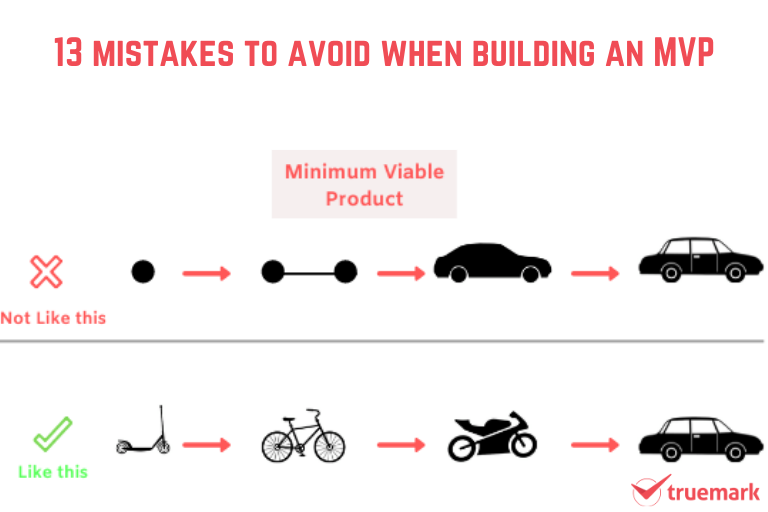
3 Comments
Pingback: Top 10 Social Media Management Tools
Pingback: How To Build Strong Remote Teams? - The Dev Post
Pingback: 16 Best Productivity Tools For Entrepreneurs