Where do you think most of the users are nowadays? Where do they spend most of their time? Right, it’s social media. There are over 3 billion users who spend most of their time using social sites like Facebook (Meta), Instagram, Twitter, etc.
An ordinary person may think of them as just a casual browser, doing nothing and wasting time. However, they are the potential buyers of a business. Social media has become the ultimate means to boost the digital presence of any business, connect with the audience, and promote products and services.
Social media is the future. However, managing multiple social media handles is time-consuming. Writing posts and captions and organizing them each day isn’t workable for many businesses. Plus, analyzing the traffic will not cut out if done manually.
Luckily, there are tools to help you manage social media easily. You can schedule the posts and reach the right audience at the right time. Plus, you can track the analytics to help you strategize your marketing plan. So, investing in the right tools becomes crucial if you want to see your business grow.
So today, we have brought together a list of the top 10 social media management tools to help you scale.
Top 10 social media management tools
Buffer
Buffer is one of the most used and popular social media management tools for small and large businesses. No problem if you are a solo entrepreneur. It has a simple interface and is easy to use. Within a few tries, you will not remain a beginner at all.
Talking about its features, it lets you schedule your posts. Just enter a time and date and it will automatically post on all your social media profiles. Moreover, you can track all your traffic and user engagement for each post, helping you to plan your social media strategy and achieve your goals.
We have been using Buffer for many years. It is affordable and meets our needs.
Pricing Plans:
- Free: With a free plan, you can manage only three social media profiles and schedule 10 posts per channel.
- Essentials: Starting at $6/month per social media channel, you can manage unlimited social media channels and schedule unlimited posts. Moreover, you have the privilege of accessing additional features like the analytic tool, engagement tool, etc.
Sprout Social
Sprout Social is another best social media management tool that helps you manage all the major social media channels in one place. From scheduling posts to tracking the user engagement and traffic- you can do it easily on Sprout Social. Amazingly, it has a Customer Relationship Management (CRM) feature that helps you interact and engage with your users to build a strong relationship with them.
It is user-friendly. The biggest advantage of using Sprout Social is the detailed analytics and report features plus keyword search. Also, you can boost your posts on Facebook with the help of paid promotion tool. Even though it is expensive, it has all the features you need to manage your social media channels.
Pricing plan:
- Standard: Starting at $89 per user/month, it includes 5 social media profiles. You can schedule and queue your posts, manage reviews, etc.
- Professional: Starting at $149 per user/month, it includes 10 social media profiles and everything in the Standard plan plus competitive reports, trend analysis, paid social reporting, etc.
- Advanced: Starting at $249 per user/month, it includes 10 social profiles and everything in the Professional plan plus message spike alerts, chatbots with automation tools, automated link tracking, etc.
Hootsuite
Since its creation in 2008, it has been catering to business needs to manage social media channels. In just a few clicks, you can easily schedule and queue your posts, connect with your audience and respond to their queries quickly, view analytics to help you prepare better content, and so on.
Hootsuite provides everything that a business needs to boost its social media presence. Best known for its analytics feature, it can analyze and measure traffic, ROI, engagement, etc. Additionally, you can easily schedule multiple posts at once, which you can’t with some tools. And it supports over 35 social media accounts.
Also, you can set up an autoresponder and do things like sending welcome messages to your new members.
Pricing Plan:
- Profesional: Starting at $19/month, it includes one user, 10 social media accounts, unlimited posts, and inbox messages.
- Team: Starting at $99/month, it includes three users, 20 social accounts, unlimited posts, inbox messages, team access and roles, comments, etc.
- Business: Starting at $599/month, it includes five users, 35 social media accounts, unlimited posts, inbox messages, review messages, 24/7 support, etc.
- Enterprise: You need to contact the Hootsuite Team for this plan. It includes 5+ users, 50+ social media accounts, unlimited posts, inbox messages, assigning comments or posts to team members automatically, Hootsuite social advertising, etc.
Also, it offers a 30-day free trial.
Agorapulse
Easily plan and schedule content for your social media channels in one go with Agorapulse. You can easily measure traffic, ROI, and user engagement in each post. Plus, it offers bulk scheduling, letting you schedule and post multiple contents at once. It stores all your users’ messages in one place, making it easier for you to communicate and engage with them.
The best thing about Agorapulse is that it provides a competitor analysis feature. You can measure their performance across multiple social media channels.
It is best for small to medium-sized businesses.
Pricing Plan:
- Free: It includes one user, three social media profiles, 40 posts per month, etc.
- Pro: Starting at $79/month, it includes two users, 10 social media profiles, unlimited posts, etc.
- Premium: Starting at $159/month, it includes four users, 20 social media profiles, unlimited posts, shared calendars, etc. You can also add social media profiles and users by paying extra costs.
- Enterprise: This is a custom plan, so you need to contact Agorapulse Team to purchase it.
Also, you can use Agorapulse for 30 days as a trial for free.
SocialPilot
Just like other tools, SocialPilot is a tool with prominent features to manage all your social media profiles in one place. It is ideal for small to large enterprises. You can schedule unlimited posts in bulk seamlessly and reply to all the messages and comments, keeping you in touch with your users.
Also, you can invite your team members and clients to connect and access accounts, making collaboration easier. With the features like RSS feeds, you can easily access content on the Internet and schedule them to your profiles. Plus, the alert system, whenever there is a problem in a post, is the best thing about the SocialPilot. Also, the analytics help you track traffic and engagement.
Sendible
Sendible is specially made for medium to large-sized companies that deal with several clients at once. It helps you manage multiple social media profiles, schedule unlimited posts, track traffic, and so on.
However, the best part of Sendible is the integrations of Canva, YouTube Search, WordPress, etc. Bulk scheduling, keyword tools, inbox, tracking, analytics, etc., are other features you get in Sendible.
Pricing Plan:
- Creator: Starting at $29/month, it includes one user, six social media profiles, one-click reports, etc.
- Traction: Starting at $89/month, it includes four users, 24 social media profiles, one-click reports, etc.
- Scale: Starting at $199/month, it includes seven users, 14 custom reports, 49 social media profiles, etc.
- Expansion: Starting at $399/month, it includes 15 users, 105 social media profiles, 45 custom reports, etc.
It also offers a 14-day trial in each plan.
MeetEdgar
Imagine. Your social media management tool automatically posts your content on your social media profiles limitlessly. Pretty amazing, time-saving, right? MeetEdgar is such an app that schedules and posts content from the library continuously, keeping your profiles up-to-date. What’s more amazing is that it reschedules your older content if there aren’t any new ones to post.
Moreover, it includes a link shortener that helps you to track your traffic and prevent long URLs. Plus, you can easily add content from your website, YouTube, etc.
Keep doing your business while MeetEdgar handles all your social media profiles.
Pricing plans:
- Edgar Lite: Starting at $19/month, it includes three social media accounts, unlimited scheduling, 10 weekly automation, four content categories, etc.
- Edgar: Starting at $49/month, it includes 25 social media accounts, unlimited scheduling, 1,000 weekly automation, unlimited customizable content categories, etc.
MavSocial
Just like MeetEdgar, MavSocial is a social media management tool that focuses on automation. It can schedule and post content on your social media profile for a certain period. Other than scheduling, posting, tracking, etc., it has a digital library that lets you manage, update, and use your content. You can track terms and keywords with MavSocial.
It has a simple and intuitive visual interface, making it easy to use for anyone. Its Social Inbox feature lets you view all the comments, and messages in one place plus reply and retweet as well. Also, it includes a search engine to help you find stock photos for your posts.
Pricing plans:
- Advanced: Starting at $19/month, it includes one user, 10 social media profiles, unlimited posts, a digital asset library, etc.
- Pro: Starting at $78/month, it includes three users, 30 social media profiles, an additional user of $35 each per month (up to 2), an RSS feed, etc.
- Business: Starting at $199/month, it includes five users, 50 social media profiles, an additional user of $24 each per month (up to 15), additional profiles $6 each per month (up to 20), etc.
- Enterprise: Starting at $499/month, it includes unlimited users and profiles, comments, replies, inbox automation, etc.
It also offers a 14-day free trial.
SocialBee
Save your time by automating social media posting with SocialBee. Managing your social media profiles and posts have never been easier. With SocialBee’s editor, you can quickly schedule and customize the content based on your social media profiles. You can continuously repost your content, keeping your profiles active and up-to-date.
Moreover, you can easily collaborate with your team member with the help of its collaboration feature. Tracking performance, short URLs, Zapier and RSS feed integrations, etc., are other amazing features that make it one of the best social media management tools to go for.
Pricing plans:
Standard Plans
- Bootstrap: Starting at $13.3/month, it includes one workspace, one user/workspace, five social media profiles, 10 content categories, 10 RSS Feeds, etc.
- Accelerate: Starting at 27.3/month, it includes one workspace, one user/workspace, 10 social media profiles, 50 content categories, 50 RSS Feeds, etc.
- Pro: Starting at $55.3/month, it includes five workspaces, three users/workspace, 25 social media profiles, unlimited RSS Feeds, etc.
Agency Plans
- Pro25: Starting at $79/month, it includes five workspaces, three users/workspace, 25 social media profiles, unlimited RSS Feeds, post recycling, etc.
- Pro50: Starting at $149/month, it includes ten workspaces, five users/workspace, 50 social media profiles, unlimited content categories, etc.
- Pro100: Starting at $279/month, it includes 20 workspaces, five users/workspace, 100 social media profiles, all audience tools, etc.
- Pro150: Starting at $379/month, it includes 30 workspaces, five users/workspace, 150 social media profiles, unlimited content categories, RSS Feeds, etc.
Also, it offers a 14-day free trial.
Loomly
The last on our list that made it to the “Top 10 social media management tools” is Loomly. Best suited for small to large teams and businesses, it manages all your social media profiles and content in one place. From scheduling to posting to measuring your performance, you can do it easily with Loomly.
You can also view all your messages, replies, comments and respond to them seamlessly. Plus, managing your ads, posts, workflows, etc., is possible with Loomly. The best part is it suggests ideas to help you in your content marketing strategy.
Pricing Plans:
- Base: At $35/month, it includes two users, 10 social media accounts, unlimited content, hashtag suggestions, etc.
- Standard: At $79/month, it includes six users, 20 social media accounts, advanced analytics, content export, etc.
- Advanced: At $172/month, it includes 14 users, 35 social media accounts, custom roles, custom workflows, etc.
- Premium: At $359/month, it includes 30 users, 50 social media accounts, and everything in the Advanced plan plus custom branding.
- Enterprise: You need to contact the Loomly Team to purchase this plan. It includes 31+ users, 51+ social media accounts, and everything in the Premium plan plus an account manager.
It offers a 15-day trial.
Read more: 10 Best Software Project Management Tools for Startups
In Conclusion
These are the top 10 social media management tools available in the market. However, there are other tools that you can go for, like CoSchedule, Later, eclincher, etc. Still, we can’t thank these tools enough for making it easy for us to boost our social media presence.
Each tool has its own features, so choose the right one that fits your business needs and helps you with your marketing strategy.
We have missed many great tools. So, comment below your favorite social media management tool.
If you have great project ideas, then let’s work together to make them a reality. Truemark Technology is a software company with 5+ years of experience in software development. From web development to website development to app development, UI/UX design to graphic design, contact us for any service. We would be very happy to help you.
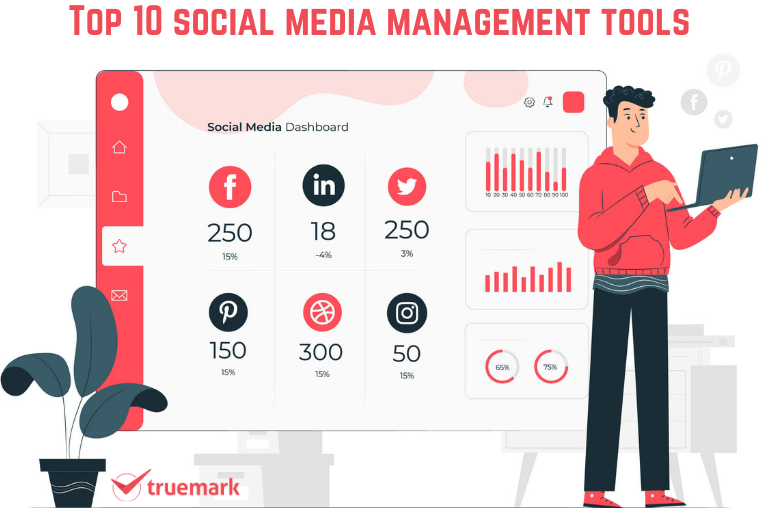


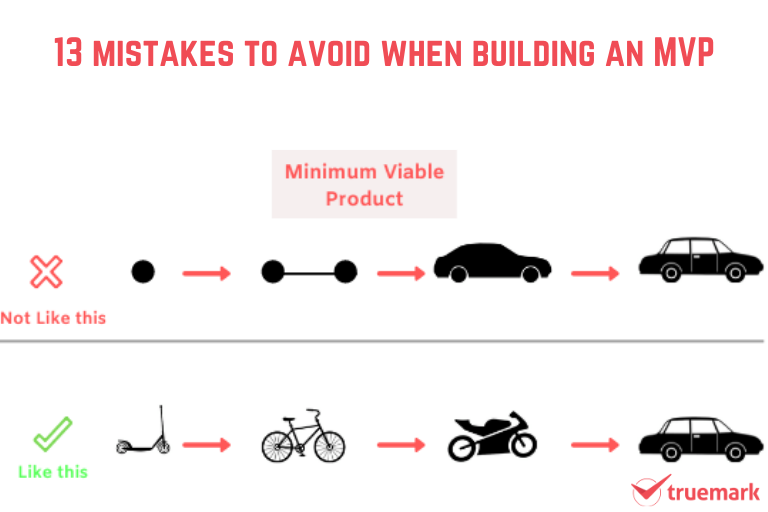
1 Comment
Pingback: 10 Best Tools For SEO In 2022 - The Dev Post